开机动画旋转
开机动画旋转 说明:本文基于4.1 release 播放视频方式 当 foundation/graphic/graphic_2d/frameworks/bootanimation/include/boot_animationconfig.h 中 bool bootVideoEnabled_ = true 时,开机动画播放的是视频,此时将视频资源进行
开机动画旋转
说明:本文基于4.1 release
播放视频方式
当 foundation/graphic/graphic_2d/frameworks/bootanimation/include/boot_animationconfig.h 中 bool bootVideoEnabled_ = true 时,开机动画播放的是视频,此时将视频资源进行旋转即可。
源码中的视频路径为foundation/graphic/graphic_2d/frameworks/bootanimation/data/bootvideo.mp4,
开发板中视频路径为system/etc/graphic/bootvideo.mp4。
附件里有旋转90°和270°的资源。
播放图片方式
当 foundation/graphic/graphic_2d/frameworks/bootanimation/include/boot_animationconfig.h 中 bool bootVideoEnabled_ = false 时,开机动画播放的是图片,此时需要根据配置参数进行旋转。
① 在开发板system/etc/路径下创建文件夹bootanimation
② 在电脑本地创建bootanimation_custom_config.json文件,写入以下内容:
{
"cust.bootanimation.rotate.screenid": "0",
"cust.bootanimation.rotate.degree": "270"
}
cust.bootanimation.rotate.screenid 是屏幕Id,一般默认Id/主屏Id是 0
cust.bootanimation.rotate.degree是旋转角度
可自行调整
然后将此文件推入开发板system/etc/bootanimation/中
执行命令bootanimation看效果,如果未生效或者开机动画不显示继续看第③步
③ 更改源文件foundation/graphic/graphic_2d/frameworks/bootanimation/src/boot_animation.cpp
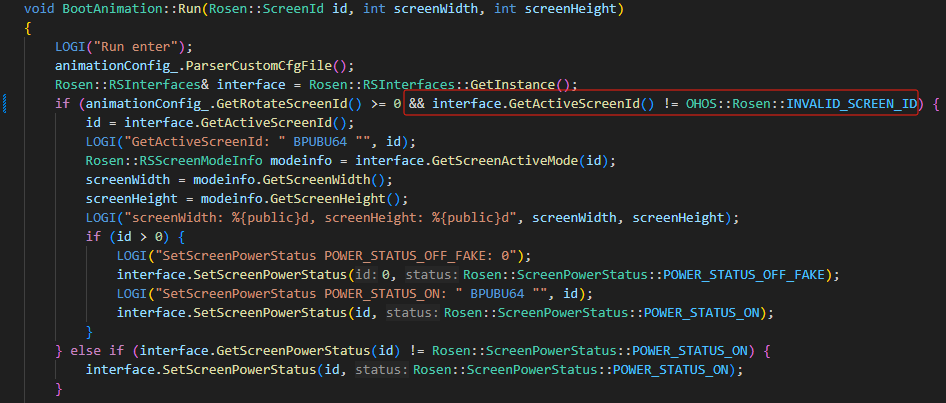
然后单编bootanimation
sudo ./build.sh --product-name rk3568 –ccache --no-prebuilt-sdk --fast-rebuild -T bootanimation
编译完成后将out/rk3568/graphic/graphic_2d/bootanimation文件推入到system/bin/
记得加可执行权限
chmod +x system/bin/bootanimation
然后执行命令bootanimation看效果
更多推荐
 已为社区贡献9条内容
已为社区贡献9条内容






所有评论(0)