Hvigor 构建自动化部署脚本(二) 自定义Hvigor任务
自定义任务介绍 创建一个自定义任务工程,并且实现一个基础的任务流程 将自定义任务注册到harmony工程中的module中并执行 1、创建自定义任务工程 安装相应的nodejs与npm(可以用安装环境后默认自带的node环境)安装typescript环境(npm install -g typescript)新建一个harmony
·
自定义任务介绍
-
创建一个自定义任务工程,并且实现一个基础的任务流程
-
将自定义任务注册到harmony工程中的module中并执行
1、创建自定义任务工程
- 安装相应的nodejs与npm(可以用安装环境后默认自带的node环境)
- 安装typescript环境(npm install -g typescript)
- 新建一个harmony工程,并且在工程内创建两个演示module,以及一个Hvigor的plugin工程,并且在plugin目录下通过tsc --init和npm init初始化node工程,通过npm命令行安装hvigor 与 hvigor-ohos-plugin(安装前需要添加.npmrc文件,详情可参考 Hvigor 构建自动化部署脚本(一) Hvigor介绍以及使用)
npm install @ohos/hvigor npm install @ohos/hvigor-ohos-plugin
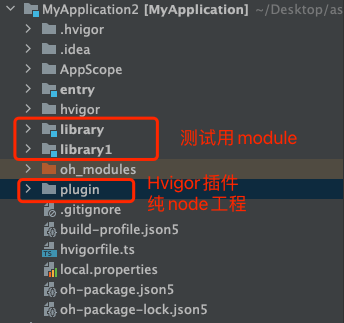
我们可以直接用vscode将plugin工程打开,并且创建我们自定义任务,工程结构如下:
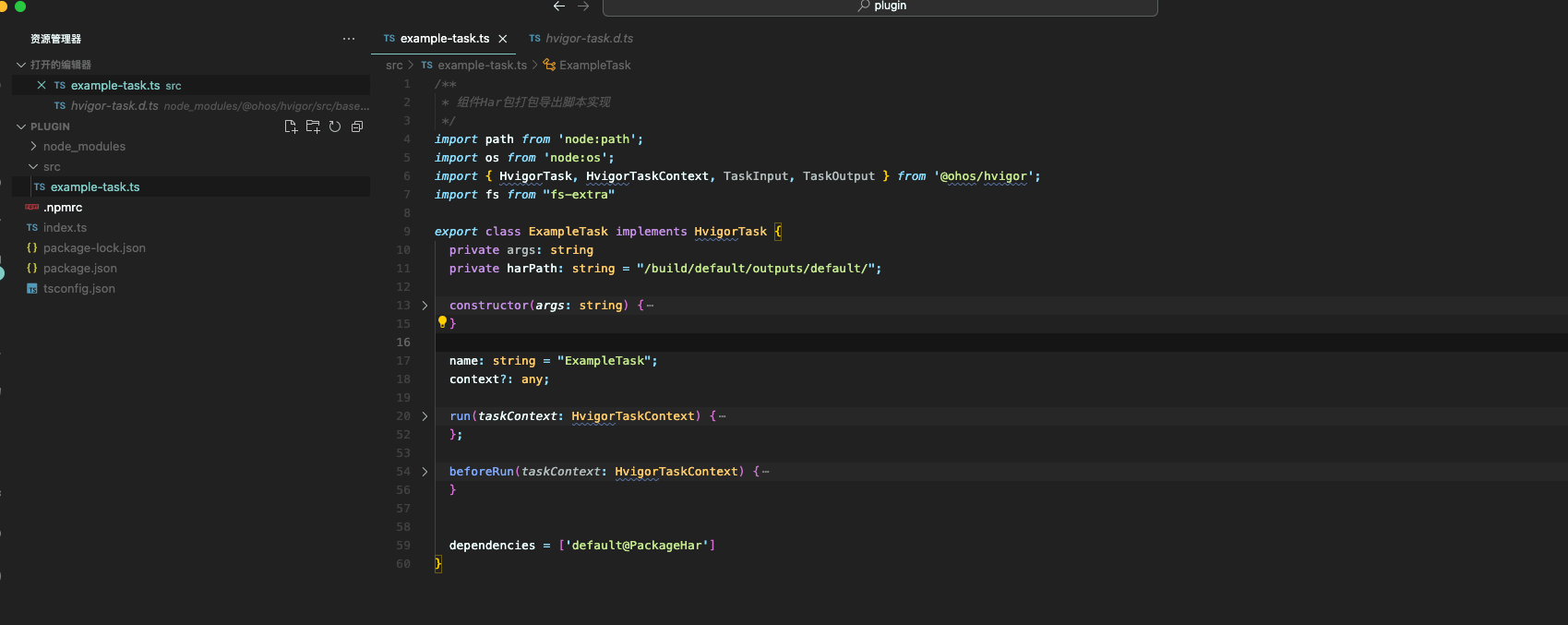
自定义任务需要实现HvigorTask接口,并且实现内部的方法,接口详情如下:
export interface HvigorTask {
/**
* 任务名称,全局唯一
*/
name: string;
/**
* task 上下文
*/
context?: (() => any) | any;
/**
* Task 定义增量输入接口
*
* @param input
*/
input?: (input: TaskInput) => void;
/**
* task 定义增量输出接口
*
* @param output
*/
output?: (output: TaskOutput) => void;
/**
* task beforeRun 在run方法之前执行
*
* @param taskContext
*/
beforeRun?: (taskContext: HvigorTaskContext) => void | Promise<void>;
/**
* 增量输入输出
*
* @param taskContext
*/
afterRun?: (taskContext: HvigorTaskContext) => void | Promise<void>;
/**
* Task执行逻辑,执行时调用此方法
*
* @param taskContext
*/
run: (taskContext: HvigorTaskContext) => void | Promise<void>;
/**
* 当前Task依赖的Task列表
* 前置依赖的tasks, 先执行前置依赖,再执行此task
*/
dependencies?: (() => string[]) | string[];
/**
* 后置依赖的tasks, 执行后置依赖前,必须先执行此task
*/
postDependencies?: (() => string[]) | string[];
}
我们主要需要实现run方法,这个是当执行到我们任务时任务的主要功能,并且声明任务处于任务链中的环节通过设置dependencies设置前置和后置依赖,下面是一个演示任务,作用于harmony工程中的module级工程,可以实现编译并且自动拷贝har包到sdk文件内
/**
* 组件Har包打包导出脚本实现
*/
import path from 'node:path';
import os from 'node:os';
import { HvigorTask, HvigorTaskContext, TaskInput, TaskOutput } from '@ohos/hvigor';
import fs from "fs-extra"
export class ExampleTask implements HvigorTask {
private harPath: string = "/build/default/outputs/default/";
constructor() {
}
name: string = "ExampleTask";
context?: any;
run(taskContext: HvigorTaskContext) {
console.log(taskContext.modulePath);
function getHarInfo() {
try {
let res = fs.readJSONSync(path.join(taskContext.modulePath, "oh-package.json5"))
return { "name": res.name, "version": res.version }
} catch (e) {
console.log(e);
}
}
let harInfo = getHarInfo();
let source = path.join(taskContext.modulePath, this.harPath, harInfo!.name + ".har");
let type = "";
if (os.platform() === "win32") {
type = taskContext.modulePath.replace("\\" + harInfo?.name, "")
.substring(taskContext.modulePath.replace("\\" + harInfo?.name, "").lastIndexOf("\\"))
} else {
type = taskContext.modulePath.replace("/" + harInfo?.name, "")
.substring(taskContext.modulePath.replace("/" + harInfo?.name, "").lastIndexOf("/"))
}
console.log("bundle", taskContext.modulePath.replace("/" + harInfo?.name, ""), "type", type);
if (!fs.existsSync(path.join(taskContext.modulePath, "/sdk/", type))) {
fs.mkdirSync(path.join(taskContext.modulePath, "/sdk/", type), { recursive: true })
}
let dist = path.join(taskContext.modulePath, "/sdk/", harInfo!.name + "-" + harInfo?.version + ".har")
console.log("开始拷贝输出文件", source, dist);
fs.copyFileSync(source, dist)
};
beforeRun(taskContext: HvigorTaskContext) {
this.dependencies = ['default@PackageHar']
}
dependencies = ['default@PackageHar']
}
2、将自定义任务注册到harmony工程中的module中并执行
在需要增加任务的module下hvigorfile.ts中增加任务注册
如下图所示:
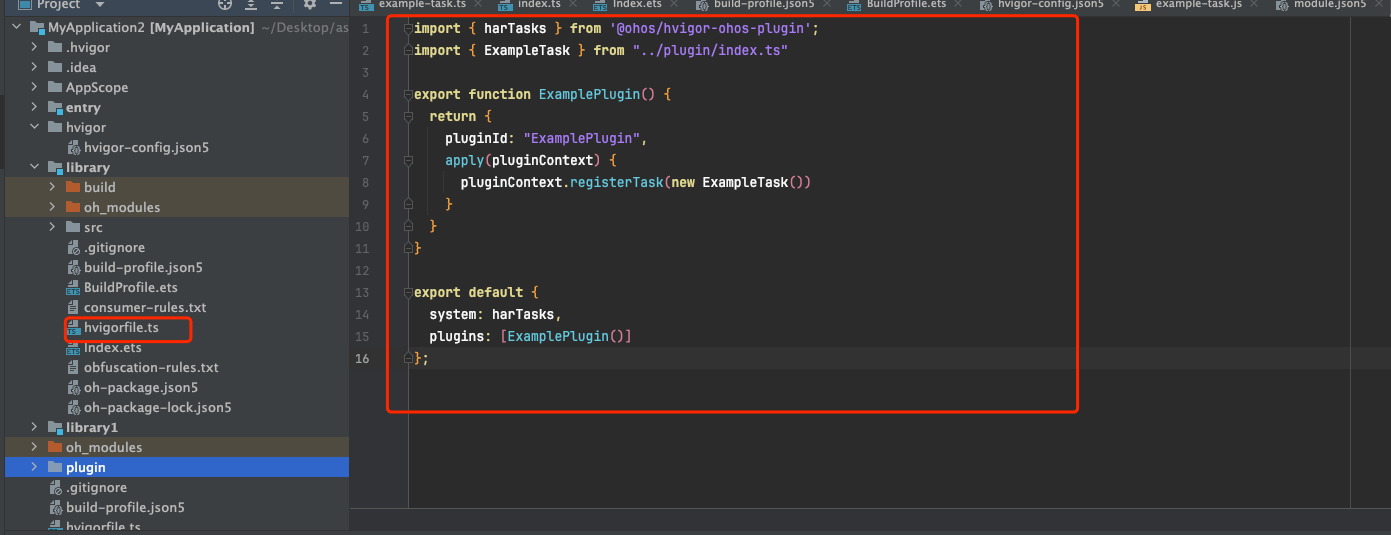
import { harTasks } from '@ohos/hvigor-ohos-plugin';
import { ExampleTask } from "../plugin/index.ts"
export function ExamplePlugin() {
return {
pluginId: "ExamplePlugin",
apply(pluginContext) {
pluginContext.registerTask(new ExampleTask())
}
}
}
export default {
system: harTasks,
plugins: [ExamplePlugin()]
};
注册一个任务名称为ExamplePlugin的任务,并且导出任务级别为harTasks等级,注册后可以通过命令hvigorw(windows为hvigorw.bat) --mode module -p product=default -p module=library@default ExampleTask 执行任务
执行成功后控制台显示
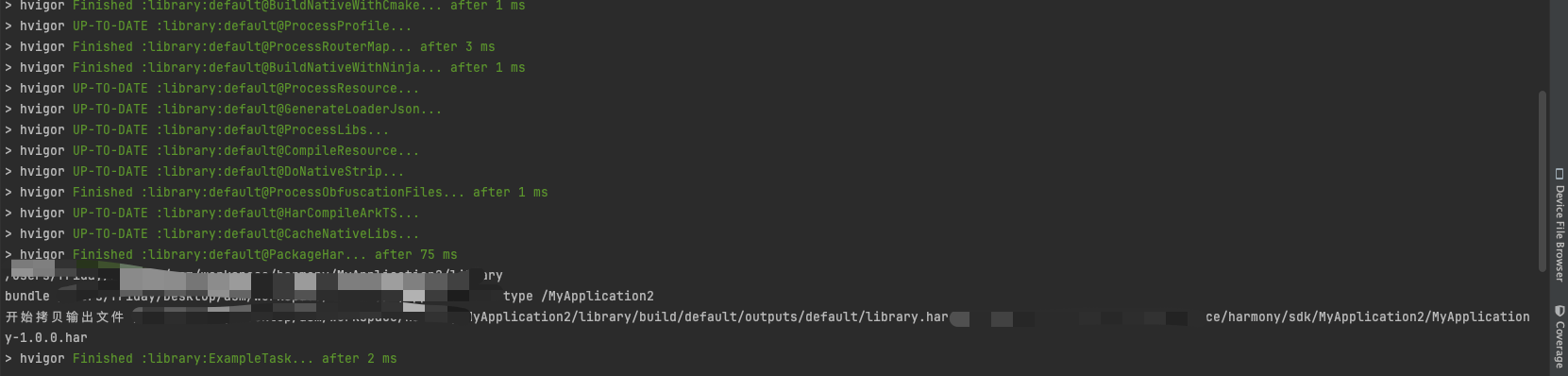
更多推荐
 已为社区贡献16条内容
已为社区贡献16条内容







所有评论(0)