rk3399启动适配和cpu点屏
rk3399启动适配和cpu点屏
标准系统适配流程
https://laval.csdn.net/64afc2bb8e3f043cd26d8082.html
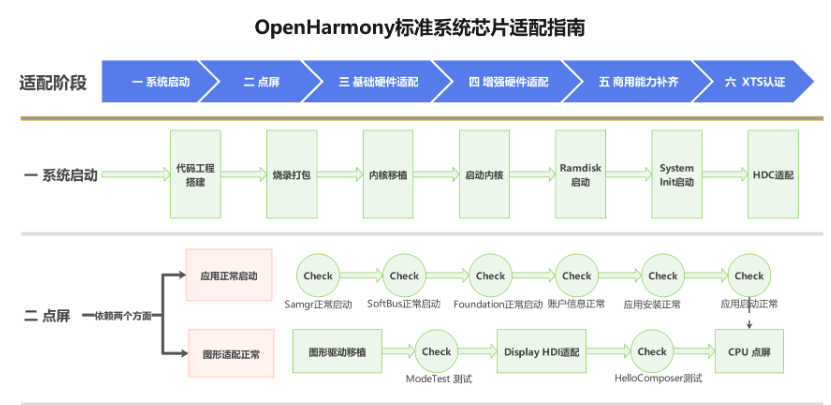
OpenHarmony的启动流程主要包括以下几个步骤:
引导加载:系统启动时,首先会执行引导加载程序,加载并初始化系统的基本硬件和软件环境。
内核初始化:引导加载程序会加载内核,并执行内核初始化操作,包括设置系统环境、初始化内存管理、中断处理等。
进程初始化:内核初始化完成后,会创建第一个用户进程,该进程成为系统的init进程。init进程是系统的根进程,负责启动其他进程。
服务启动:init进程会根据系统配置文件启动各种系统服务,如文件系统服务、网络服务等。
rk3399系统启动
处理内核不断重启的问题
内不断重启,log分析
[ 2.904831] <<-GTP-ERROR->> I2C Read: 0x8000, 10 bytes failed, errcode: -6! Process reset. [ 3.000723] <<-GTP-ERROR->> I2C read 0x8000, 10 bytes, double check failed! [ 3.001333] <<-GTP-ERROR->> Failed to get chip-type, set chip type default: GOODIX_GT9 [ 3.002793] <<-GTP-ERROR->> I2C Read: 0x8047, 1 bytes failed, errcode: -6! Process reset. [ 3.097382] <<-GTP-ERROR->> GTP i2c test failed time 1. [ 3.114813] <<-GTP-ERROR->> I2C Read: 0x8047, 1 bytes failed, errcode: -6! Process reset. [ 3.210722] <<-GTP-ERROR->> GTP i2c test failed time 2. [ 3.228151] <<-GTP-ERROR->> I2C Read: 0x8047, 1 bytes failed, errcode: -6! Process reset. [ 3.324055] <<-GTP-ERROR->> GTP i2c test failed time 3. [ 3.341499] <<-GTP-ERROR->> I2C Read: 0x8047, 1 bytes failed, errcode: -6! Process reset. [ 3.437389] <<-GTP-ERROR->> GTP i2c test failed time 4. [ 3.454816] <<-GTP-ERROR->> I2C Read: 0x8047, 1 bytes failed, errcode: -6! Process reset. [ 3.550721] <<-GTP-ERROR->> GTP i2c test failed time 5. [ 3.567387] <goodix_ts_probe>_2786 I2C communication ERROR! [ 3.651509] ### [smdt]:MCU check Failed! check_data =0x89 [ 3.652493] ### [smdt]:MCU check Failed! check_data =0x89 [ 3.653480] ### [smdt]:MCU check Failed! check_data =0x89 [ 3.654464] ### [smdt]:MCU check Failed! check_data =0x89 [ 3.655447] ### [smdt]:MCU check Failed! check_data =0x89 [ 3.656435] ### [smdt]:MCU check Failed! check_data =0x89 [ 3.657425] ### [smdt]:MCU check Failed! check_data =0x89 [ 3.658403] ### [smdt]:MCU check Failed! check_data =0x89 [ 3.658878] SMP: stopping secondary CPUs DDR Version 1.24 20191016
发现每次在mcu fail的时候重启
查找log发现Log出现在device/board/isoftstone/yangfan/kernel/src/mcu/mcu.o,因为没有源码无法确认这部分的内容,尝试修改设备树,关闭mcu开关。
首先找到工程使用的设备树
如何找到杨帆使用哪个设备树,找到内核编译脚本->查找编译内核的命令->确认设备树
out/kernel/src_tmp/linux-5.10/make-ohos.sh
sapphire-rk3399 arm64 0xff1a0000 rk3399-sapphire-excavator-linux Image rockchip_linux_defconfig
vendor/isoftstone/yangfan/kernel_core/arch/arm64/boot/dts/rockchip/rk3399-sapphire-excavator-linux.dts
刷机验证后设备不再重启。
内核异常报错类型汇总
https://blog.csdn.net/qq_35399548/article/details/122817988
解决分区挂载问题
vendor分区挂载不成功
Kernel command line: earlycon=uart8250,mmio32,0xff1a0000 root=/dev/mmcblk2p5 rw rootwait rootfstype=ext4 console=uart8250,mmio32,0xff1a0000 coherent_pool=1m hardware=rk3399
行 2305: [ 3.828042] [pid=1][BEGET][ERROR][fstab_mount.c:484][fs_manager][error] Read fstab file " /vendor/etc/fstab.rk3399 行 2307: [ 3.830000] [pid=1][Init][INFO][init_cmds.c:297]Mount partitions from fstab file " /vendor/etc/fstab.rk3399 行 2311: [ 3.833023] [pid=1][Init][ERROR][init_common_cmds.c:342]Create directory '/data/vendor/log' failed, err=2. 行 2324: [ 3.880993] [pid=215][ueventd][INFO][ueventd_device_handler.c:85]symlink /dev/block/mmcblk2p6->/dev/block/platform/fe330000.sdhci/by-name/vendor 行 2416: [ 4.080694] [pid=220][PLUGIN][INFO][init_context.c:196]Exec cmd 'chown vendor_mpp_driver vendor_mpp_driver /dev/mpp_service' in sub init u:r:chipset_init:s0 行 2417: [ 4.082424] [pid=220][PLUGIN][INFO][init_context.c:196]Exec cmd 'chown system vendor_mpp_driver /dev/rga' in sub init u:r:chipset_init:s0 行 2470: [ 4.175418] [pid=224][Init][INFO][init_service.c:173]Service /vendor/bin/hdf_devmgr skip enter chipset sandbox. 行 2635: [ 4.422871] [pid=1][Init][ERROR][init_common_cmds.c:342]Create directory '/data/vendor' failed, err=30.
分区挂载会读取fstab.rk3399,看到Create directory '/data/vendor/log' failed, err=2. 确认vendor分区没有挂载成功
最后发现cmdline没有配置好,coherent_pool=1m之后不能有空格
修改尝试:
console=uart8250,mmio32,0xff1a0000 rw root=/dev/mmcblk2p5 rootfstype=ext4 rootwait hardware=rk3399 coherent_pool=1m
console=uart8250,mmio32,0xff1a0000 rw root=/dev/mmcblk2p5 rootfstype=ext4 rootwait coherent_pool=1m
最后把hardware=rk3399放在ext4之后,验证解决vendor分区挂载问题
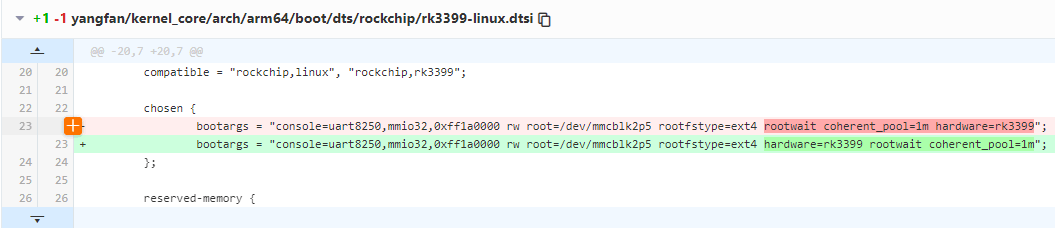
data分区挂载不成功
外部表现是创建文件提示Read-only
echo 0 > /proc/sys/kernel/printk //关闭串口打印 cd /data/ mkdir test mkdir: 'test': Read-only file system
[ 5.741777] [pid=1][BEGET][INFO][fstab_mount.c:81]Execute /system/bin/resize2fs begin [ 5.782556] [pid=1][BEGET][ERROR][fstab_mount.c:92]Command /system/bin/resize2fs failed with status 1 [ 5.783275] [pid=1][BEGET][INFO][fstab_mount.c:94]Execute /system/bin/resize2fs end [ 5.784159] [pid=1][BEGET][ERROR][fstab_mount.c:381]Failed to resize2fs dir /dev/block/platform/fe330000.sdhci/by-name/userdata , ret = 1 [ 5.784981] [pid=1][BEGET][INFO][fstab_mount.c:81]Execute /system/bin/e2fsck begin [ 5.834814] [pid=1][BEGET][ERROR][fstab_mount.c:92]Command /system/bin/e2fsck failed with status 8 [ 5.835510] [pid=1][BEGET][INFO][fstab_mount.c:94]Execute /system/bin/e2fsck end [ 5.836316] [pid=1][BEGET][ERROR][fstab_mount.c:385]Failed to e2fsck dir /dev/block/platform/fe330000.sdhci/by-name/userdata , ret = 8 [ 5.837715] EXT4-fs (mmcblk2p7): VFS: Can't find ext4 filesystem [ 5.839403] [pid=1][BEGET][WARNING][fstab_mount.c:395]Mount /dev/block/platform/fe330000.sdhci/by-name/userdata to /data failed, err = 22. Ignore failure
[ 5.837715] EXT4-fs (mmcblk2p7): VFS: Can't find ext4 filesystem
log显示无法通过ext4的方式挂载 参考zhiyuan修改挂载方式
./zhiyuan/configure/vendor/etc/linux-5.10/fstab.required:/dev/block/platform/soc@3000000/4022000.sdmmc/by-name/userdata /data f2fs discard,noatime,nosuid,nodev,fscrypt=2:aes-256-cts:aes-256-xts wait,check,fileencryption=software,quota
文件系统挂载方式的修改:device/board/isoftstone/yangfan/cfg/rootfs/fstab.rk3399
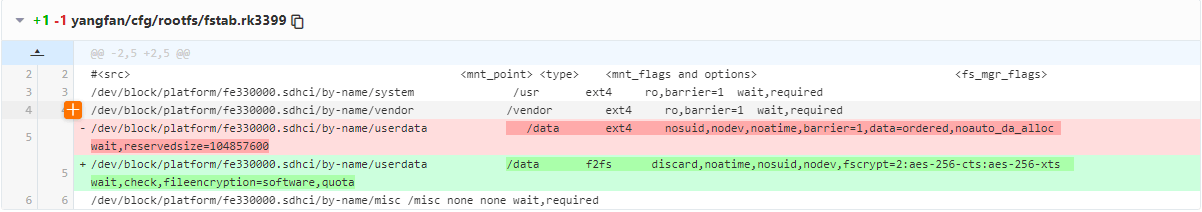
挂载方式修改之后根据log提示打开CONFIG_QUOTA(RDWR without CONFIG_QUOTA)开关
[ 4.366157] [pid=1][BEGET][ERROR][fstab_mount.c:371]Failed to resize.f2fs dir /dev/block/platform/fe330000.sdhci/by-name/userdata , ret = 255
[ 4.366905] [pid=1][BEGET][INFO][fstab_mount.c:81]Execute /system/bin/fsck.f2fs begin
[ 5.477792] vendor storage:20190527 ret = -1
[ 5.598793] [pid=1][BEGET][INFO][fstab_mount.c:94]Execute /system/bin/fsck.f2fs end
[ 5.599845] F2FS-fs (mmcblk2p7): Filesystem with quota feature cannot be mounted RDWR without CONFIG_QUOTA
[ 5.601412] [pid=1][BEGET][WARNING][fstab_mount.c:395]Mount /dev/block/platform/fe330000.sdhci/by-name/userdata to /data failed, err = 22. Ignore failure
[ 5.601440] [pid=1][Init][INFO][init_cmds.c:297]Mount partitions from fstab file " /vendor/etc/fstab.rk3399 " finish ret 0
[ 5.602652] [pid=1][Init][INFO][init_common_cmds.c:769]Execute command "mount_fstab /vendor/etc/fstab.${ohos.boot.hardware}" took 1779 ms
Log分析 F2FS-fs (mmcblk2p7): Filesystem with quota feature cannot be mounted RDWR without CONFIG_QUOTA,需要打开内核配置开关
kernel/linux/config/linux-5.10/yangfan/arch/arm64_defconfig
CONFIG_QUOTA=y
修改完成后data分区正常挂载
f2fs挂载参数的解释
解决应用安装问题
通过命令查看ps -ef | grep com.*
发现没有一个应用起来,查找原因发现应用安装的配置文件都没有
# ls -l /system/etc/app/ total 36 -rw-r--r-- 1 root root 5851 2024-02-19 15:21 install_list.json -rw-r--r-- 1 root root 9345 2024-02-19 15:21 install_list_capability.json -rw-r--r-- 1 root root 10661 2024-02-19 15:21 install_list_permissions.json -rw-r--r-- 1 root root 57 2024-02-19 15:21 uninstall_list.json
对比3568拷贝preinstall-config 到vendor/isoftstone/yangfan/preinstall-config
然后增加编译配置vendor/isoftstone/yangfan/ohos.build
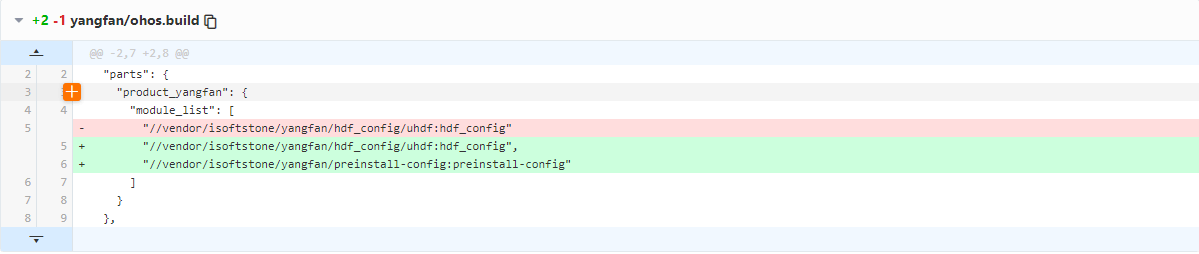
修改好后应用正常安装启动
CPU点屏流程
https://laval.csdn.net/64c7a6439a15ac690d7c7035.html
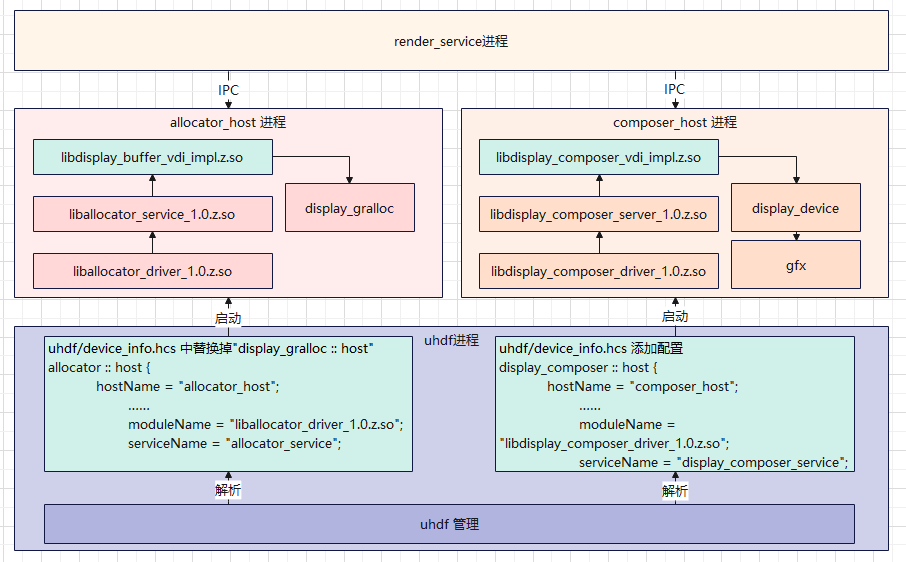
openharmony 3.2版本composer由render_service通过单例拉起,4.0通过composer service拉起接口实现层libdisplay_composer_vdi_impl.z.so,对外提供标准的IPC服务.
进程名字由disp_gralloc_host变更成allocator_host。通过allocator_service拉起接口实现层libdisplay_buffer_vdi_impl.z.so,对外提供标准的IPC服务。
samgr OpenHarmony的核心组件,提供OpenHarmony系统服务启动、注册、查询等功能。
softbus_server 软总线作为系统服务,在系统启动,Init进程加载时,通过解析配置文件softbus_server.rc完成系统服务的启动
render_service 图形显示框架的基础框架
userdata分区挂载成功后samgr和softbus_server都会正常启动,下一步是调试显示部分的服务了。
ps -ef | grep render_service
ps -ef | grep foundation
ps -ef | grep composer_host
ps -ef | grep allocator_host
因为rk3399 4.0还没有适配过GPU点屏, 所以先用CPU点屏的方式验证各通路
关闭GPU开关
vendor/isoftstone/yangfan/config.json
-
diff --git a/yangfan/config.json b/yangfan/config.json index 03e1d7c..688b66c 100644 --- a/yangfan/config.json +++ b/yangfan/config.json @@ -34,7 +34,7 @@ { "component": "graphic_2d", "features": [ - "graphic_2d_feature_ace_enable_gpu = true" + "graphic_2d_feature_ace_enable_gpu = false" ] } @@ -66,7 +76,7 @@ "component": "ace_engine", "features": [ "ace_engine_feature_enable_accessibility = true", - "ace_engine_feature_enable_web = true" + "ace_engine_feature_enable_web = false" ] } ]
foundation/graphic/graphic_2d/graphic_config.gni
diff --git a/graphic_config.gni b/graphic_config.gni
index f7b7b3bdb..635197e80 100644
--- a/graphic_config.gni
+++ b/graphic_config.gni
@@ -13,9 +13,9 @@
declare_args() {
graphic_2d_feature_bootanimation_enable = true
- graphic_2d_feature_ace_enable_gpu = true
+ graphic_2d_feature_ace_enable_gpu = false
graphic_2d_feature_color_gamut_enable = false
graphic_2d_feature_rs_enable_eglimage = false
graphic_2d_feature_rs_enable_uni_render = false
graphic_2d_feature_wuji_enable = false
graphic_2d_feature_enable_afbc = false
diff --git a/rosen/modules/effect/skia_effectChain/BUILD.gn b/rosen/modules/effect/skia_effectChain/BUILD.gn
index b4a23f6ca..7e29b369b 100644
--- a/rosen/modules/effect/skia_effectChain/BUILD.gn
+++ b/rosen/modules/effect/skia_effectChain/BUILD.gn
@@ -37,6 +37,7 @@ config("effect_SKeffectChian_public_config") {
"//foundation/multimedia/image_framework/interfaces/innerkits/include",
"$graphic_2d_root/utils/log",
"include",
+ "//third_party/openGLES/api",
]
}
@@ -44,6 +45,8 @@ ohos_shared_library("skeffectchain") {
public_deps = [
"$graphic_2d_root:libsurface",
"$graphic_2d_root/rosen/modules/effect/egl:libegl_effect",
+ "//third_party/EGL:libEGL",
+ "//third_party/openGLES:libGLES",
]
if (ace_enable_gpu) {
@@ -51,6 +54,7 @@ ohos_shared_library("skeffectchain") {
public_deps += [ "$graphic_2d_root:libgl" ]
}
+ public_deps += [ "$graphic_2d_root:libgl" ]
if (defined(use_new_skia) && use_new_skia) {
public_deps += [ "//third_party/skia:skia_ohos" ]
} else {
diff --git a/rosen/modules/render_service/BUILD.gn b/rosen/modules/render_service/BUILD.gn
index 77b26ea2f..b27faca7c 100644
--- a/rosen/modules/render_service/BUILD.gn
+++ b/rosen/modules/render_service/BUILD.gn
@@ -183,6 +183,13 @@ ohos_shared_library("librender_service") {
defines += accessibility_defines
}
+ cflags = [
+ "-Wall",
+ "-Wno-unused-const-variable",
+ ]
+
+ cflags_cc = [ "-Wno-unused-const-variable" ]
+
part_name = "graphic_2d"
subsystem_name = "graphic"
}
diff --git a/rosen/modules/render_service/core/pipeline/rs_base_render_engine.cpp b/rosen/modules/render_service/core/pipeline/rs_base_render_engine.cpp
index c7418e0fb..fac0a162d 100644
--- a/rosen/modules/render_service/core/pipeline/rs_base_render_engine.cpp
+++ b/rosen/modules/render_service/core/pipeline/rs_base_render_engine.cpp
@@ -85,6 +85,7 @@ void RSBaseRenderEngine::Init()
bool RSBaseRenderEngine::NeedForceCPU(const std::vector<LayerInfoPtr>& layers)
{
+#ifdef RS_ENABLE_GL
bool forceCPU = false;
for (const auto& layer: layers) {
if (layer == nullptr) {
@@ -113,6 +114,9 @@ bool RSBaseRenderEngine::NeedForceCPU(const std::vector<LayerInfoPtr>& layers)
}
return forceCPU;
+#else
+ return true;
+#endif
}
#ifndef USE_ROSEN_DRAWING
diff --git a/rosen/modules/render_service_base/src/platform/ohos/BUILD.gn b/rosen/modules/render_service_base/src/platform/ohos/BUILD.gn
index e1bf2eb3b..cfa6676f1 100644
--- a/rosen/modules/render_service_base/src/platform/ohos/BUILD.gn
+++ b/rosen/modules/render_service_base/src/platform/ohos/BUILD.gn
@@ -109,6 +109,7 @@ ohos_source_set("rosen_ohos_sources") {
"//drivers/peripheral/display/interfaces/include/",
"$graphic_2d_root/rosen/modules/render_service_client/core",
"$graphic_2d_root/utils/log",
+ "//third_party/openGLES/api",
]
public_deps = [
@@ -116,6 +117,8 @@ ohos_source_set("rosen_ohos_sources") {
"$graphic_2d_root/rosen/modules/2d_graphics:2d_graphics",
"$graphic_2d_root/rosen/modules/composer/vsync:libvsync",
"$graphic_2d_root/utils:sync_fence",
+ "//third_party/EGL:libEGL",
+ "//third_party/openGLES:libGLES",
]
if (defined(use_new_skia) && use_new_skia) {
public_deps += [ "//third_party/skia:skia_ohos" ]
增加device info配置文件
vendor/isoftstone/yangfan/hdf_config/uhdf/device_info.hcs
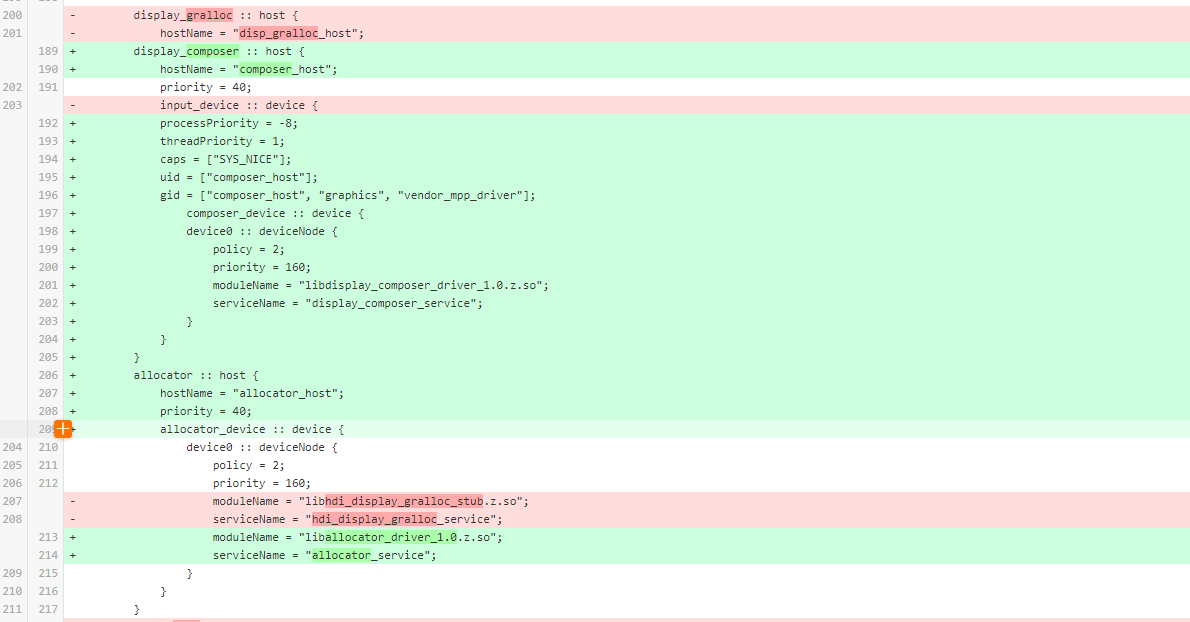
增加device_soc显示so库编译配置
对比3568, 把3568 device/soc/rockchip/rk3568的代码拷贝到3399上,然后增加编译配置
device/board/isoftstone/yangfan/BUILD.gn
-
diff --git a/yangfan/BUILD.gn b/yangfan/BUILD.gn index e0b8231..5e37fa9 100644 --- a/yangfan/BUILD.gn +++ b/yangfan/BUILD.gn @@ -13,5 +13,7 @@ group("rk3399_group") { "cfg/rootfs:init_configs", "kernel:kernel", "//device/soc/rockchip/rk3399/hardware:hardware_group", + "//device/soc/rockchip/rk3399/hardware/display:display_buffer_model", + "//device/soc/rockchip/rk3399/hardware/display:display_composer_model", ] }
libdisplay_buffer_vdi_impl.z.so编译生成路径
out/yangfan/packages/phone/vendor/lib/chipset-sdk/libdisplay_buffer_vdi_impl.z.so
配置图形合成方式
gfx硬件合成
验证阶段可以在代码强制配置
//CompositionType defaultCompType = UseCompositionClient(layers) ? COMPOSITION_CLIENT : COMPOSITION_DEVICE; CompositionType defaultCompType = UseCompositionClient(layers) ? COMPOSITION_DEVICE;
device/soc/rockchip/rk3568/hardware/display/src/display_device/hdi_gfx_composition.cpp
int32_t HdiGfxComposition::Apply(bool modeSet)
{
+ StartTrace(HITRACE_TAG_HDF, "HDI:DISP:Apply");
int32_t ret;
- DISPLAY_DEBUGLOG("composer layers size %{public}zd", mCompLayers.size());
+ static std::shared_ptr<IDisplayBufferVdi> g_buffer = nullptr;
+ DISPLAY_LOGD("map composer layers size %{public}zd", mCompLayers.size());
for (uint32_t i = 0; i < mCompLayers.size(); i++) {
HdiLayer *layer = mCompLayers[i];
CompositionType compType = layer->GetCompositionType();
@@ -185,15 +215,39 @@ int32_t HdiGfxComposition::Apply(bool modeSet)
DISPLAY_LOGE("clear layer %{public}d failed", i));
break;
case COMPOSITION_DEVICE:
- ret = BlitLayer(*layer, *mClientLayer);
- DISPLAY_CHK_RETURN((ret != DISPLAY_SUCCESS), DISPLAY_FAILURE,
- DISPLAY_LOGE("blit layer %{public}d failed ", i));
+ // ret = BlitLayer(*layer, *mClientLayer);
+ // DISPLAY_CHK_RETURN((ret != DISPLAY_SUCCESS), DISPLAY_FAILURE,
+ // DISPLAY_LOGE("blit layer %{public}d failed ", i));
+ {
+ if (g_buffer== nullptr) {
+ IDisplayBufferVdi* dispBuf = new DisplayBufferVdiImpl();
+ DISPLAY_CHK_RETURN((dispBuf == nullptr), DISPLAY_FAILURE, DISPLAY_LOGE("map dispBuf init failed"));
+ g_buffer.reset(dispBuf);
+ DISPLAY_LOGD("map new DisplayBufferVdiImpl");
+ }
+ char *clientBuff = (char *)g_buffer->Mmap(mClientLayer->GetCurrentBuffer()->mHandle);
+ if(clientBuff) {
+ DISPLAY_LOGD("map in int");
+ HdiLayerBuffer *hdiLayer = layer->GetCurrentBuffer();
+ char *layerBuff = (char *)g_buffer->Mmap(hdiLayer->mHandle);
+ for(int y = 0; y < hdiLayer->GetHeight(); y++) {
+ memcpy(&clientBuff[mClientLayer->GetCurrentBuffer()->GetStride() *
+ (y + layer->GetLayerDisplayRect().y) + layer->GetLayerDisplayRect().x * 4],
+ (char *)(&layerBuff[hdiLayer->GetStride() * y]), hdiLayer->GetStride());
+ }
+ g_buffer->Unmap(hdiLayer->mHandle);
+ g_buffer->Unmap(mClientLayer->GetCurrentBuffer()->mHandle);
+ } else {
+ DISPLAY_LOGD("map in err");
+ }
+ }
break;
default:
DISPLAY_LOGE("the gfx composition can not surpport the type %{public}d", compType);
break;
}
}
+ FinishTrace(HITRACE_TAG_HDF);
return DISPLAY_SUCCESS;
}
cpu合成
验证阶段可以在代码强制配置
//CompositionType defaultCompType = UseCompositionClient(layers) ? COMPOSITION_CLIENT : COMPOSITION_DEVICE; CompositionType defaultCompType = UseCompositionClient(layers) ? COMPOSITION_CLIENT;
图形测试
如果上述流程配置好后桌面没有正常显示那么就需要用源码中自带modetest和hello_composer来测试显示模块的通路
在用户态,drm提供了libdrm库,并提供了modetest测试程序,来测试drm驱动是否完成了基础适配。
在OpenHarmony的第三方库libdrm自带了modetest,但默认没有参考编译,编译方法如下:
环境搭建
modetest
1、 为 modetest 添加 BUILD.gn
third_party\libdrm\tests\modetest\BUILD.gn:
import("//build/ohos.gni")
ohos_executable("modetest") {
sources = [
"buffers.c",
"cursor.c",
"modetest.c",
]
cflags = [
"-Wno-pointer-arith",
]
include_dirs = [
"../",
".",
]
configs = [ "//third_party/libdrm:libdrm_config" ]
public_configs = [ "//third_party/libdrm:libdrm_public_config" ]
deps = [
"//third_party/libdrm:libdrm",
"//third_party/libdrm/tests/util/:util",
]
public_deps = []
install_images = [
"system",
"updater",
]
part_name = "graphic_standard"
subsystem_name = "graphic"
}
2、添加其它依赖:third_party\libdrm\tests\util\BUILD.gn
import("//build/ohos.gni")
ohos_static_library("util") {
sources = [
"format.c",
"kms.c",
"pattern.c",
]
cflags = []
include_dirs = [
"../",
".",
]
configs = [ "//third_party/libdrm:libdrm_config" ]
public_configs = [ "//third_party/libdrm:libdrm_public_config" ]
deps = [
"//third_party/libdrm:libdrm",
]
public_deps = []
}
3、加入编译框架,添加到graphic依赖项:
foundation/graphic/graphic_2d/bundle.json
-
diff --git a/bundle.json b/bundle.json index 755e6d2..f1bb7ef 100755 --- a/bundle.json +++ b/bundle.json @@ -56,6 +56,8 @@ "group_type": { "base_group": [ "//third_party/libpng:libpng", + "//third_party/libdrm/tests/util:util", + "//third_party/libdrm/tests/modetest:modetest", "//foundation/graphic/graphic_2d/interfaces/kits/napi:napi_packages", "//foundation/graphic/graphic_2d/rosen/modules/composer:libcomposer", "//foundation/graphic/graphic_2d/rosen/modules/composer/native_vsync:libnative_vsync",
编译生成路径:out/yangfan/obj/third_party/libdrm/tests/modetest/modetest
-
IOCTL方式
/system/bin/modetest -M rockchip -s 123@68:720x1280 -M 指定drm驱动名称 -s 指定屏幕信息 123:connector id 68: crtc id 720x1280: 屏幕分辨率
-
atomic方式(OHOS Display HDI使用的方式)
modetest -M rockchip -D 0 -a -s 123@68:720x1280 -P 54@68:720x1280 -M 指定drm驱动名称 -s 指定屏幕信息 123:connector id 68: crtc id 720x1280: 屏幕分辨率 -P 指定plane信息 54: 可用的plane id 68: crtc id 720x1280: plane大小
由于HDI使用的是atomic方式,我们需要使用atomic方式测试drm接口成功,才能确保HDI正常使用。
直接运行modetest可以获取所有参数:
/system/bin/modetest
……
Encoders:
id crtc type possible crtcs possible clones
120 0 Virtual 0x00000003 0x00000001
122 0 TMDS 0x00000001 0x00000002
135 85 DSI 0x00000002 0x00000004
……复制
如果遍历了所有驱动后都找不到合适的驱动名称就退出了,而无法运行,就需要使用-D来指定dri的名称。
查看dri设备信息
ls -l /dev/dri/by-path/ total 0 lrwxrwxrwx l root system 8 2017-08-07 13:34 platform-display-subsystem-card -> ../card0 lrwxrwxrwx l root system 8 2017-08-07 13:33 platform-display-subsystem-render -> ../renderD128
然后我们就可以使用“-D display-subsystem”来替换“-M rockchip”。
./modetest -D display-subsystem -a -s 140@108:1920x1080 -P 84@108:1920x1080
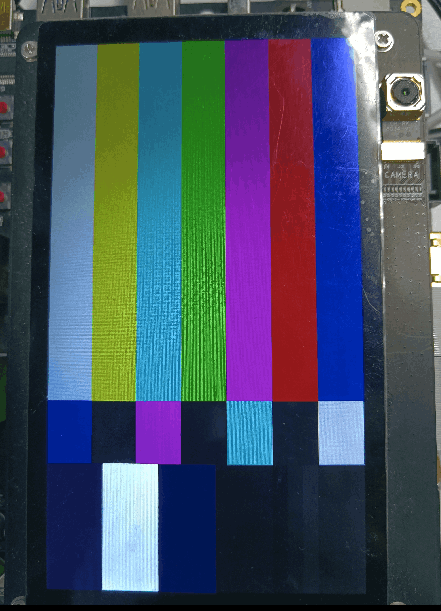
hello_composer
foundation/graphic/graphic_2d/bundle.json
-
diff --git a/bundle.json b/bundle.json index 755e6d2..28bc995 100755 --- a/bundle.json +++ b/bundle.json @@ -63,6 +63,7 @@ "//foundation/graphic/graphic_2d/rosen/samples/2d_graphics:drawing_sample_rs", "//foundation/graphic/graphic_2d/rosen/samples/2d_graphics:drawing_engine_sample", "//foundation/graphic/graphic_2d/rosen/samples/2d_graphics/test:drawing_sample", + "//foundation/graphic/graphic_2d/rosen/samples/composer:hello_composer", "//foundation/graphic/graphic_2d/rosen/modules/effect/effectChain:libeffectchain", "//foundation/graphic/graphic_2d/rosen/modules/effect/color_picker:color_picker", "//foundation/graphic/graphic_2d/rosen/modules/effect/skia_effectChain:skeffectchain",
编译生成路径:out/yangfan/packages/phone/vendor/bin/hello_composer
service_control stop render_service
./hello_composer
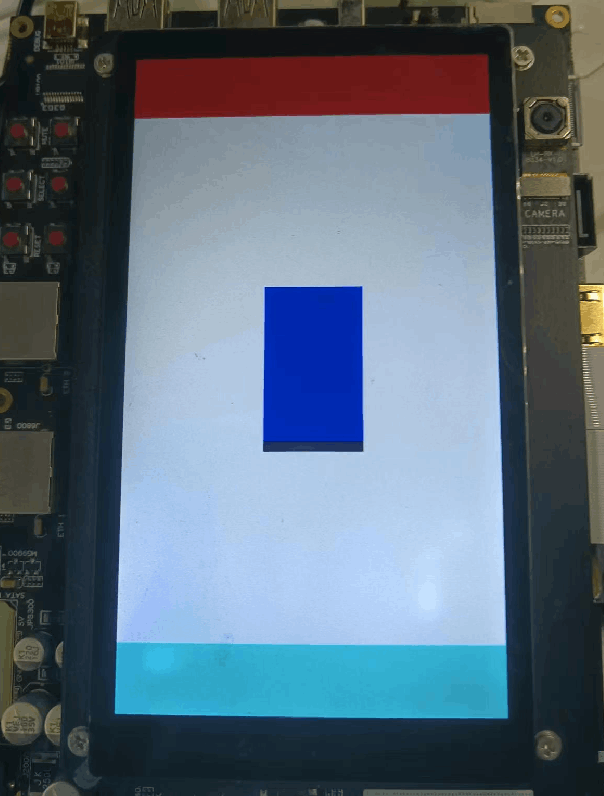
参考
OpenHarmony标准系统芯片适配指南
https://laval.csdn.net/64afc2bb8e3f043cd26d8082.html
点屏参考链接
https://laval.csdn.net/64c7a6439a15ac690d7c7035.html
modetest和composer_host测试流程参考
https://laval.csdn.net/64c7a6439a15ac690d7c7035.html
更多推荐
 已为社区贡献1条内容
已为社区贡献1条内容






所有评论(0)